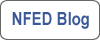0 Add NFED to your Home Screen
- NFED Blog & Updates
- by Administrator
- 20-08-2025
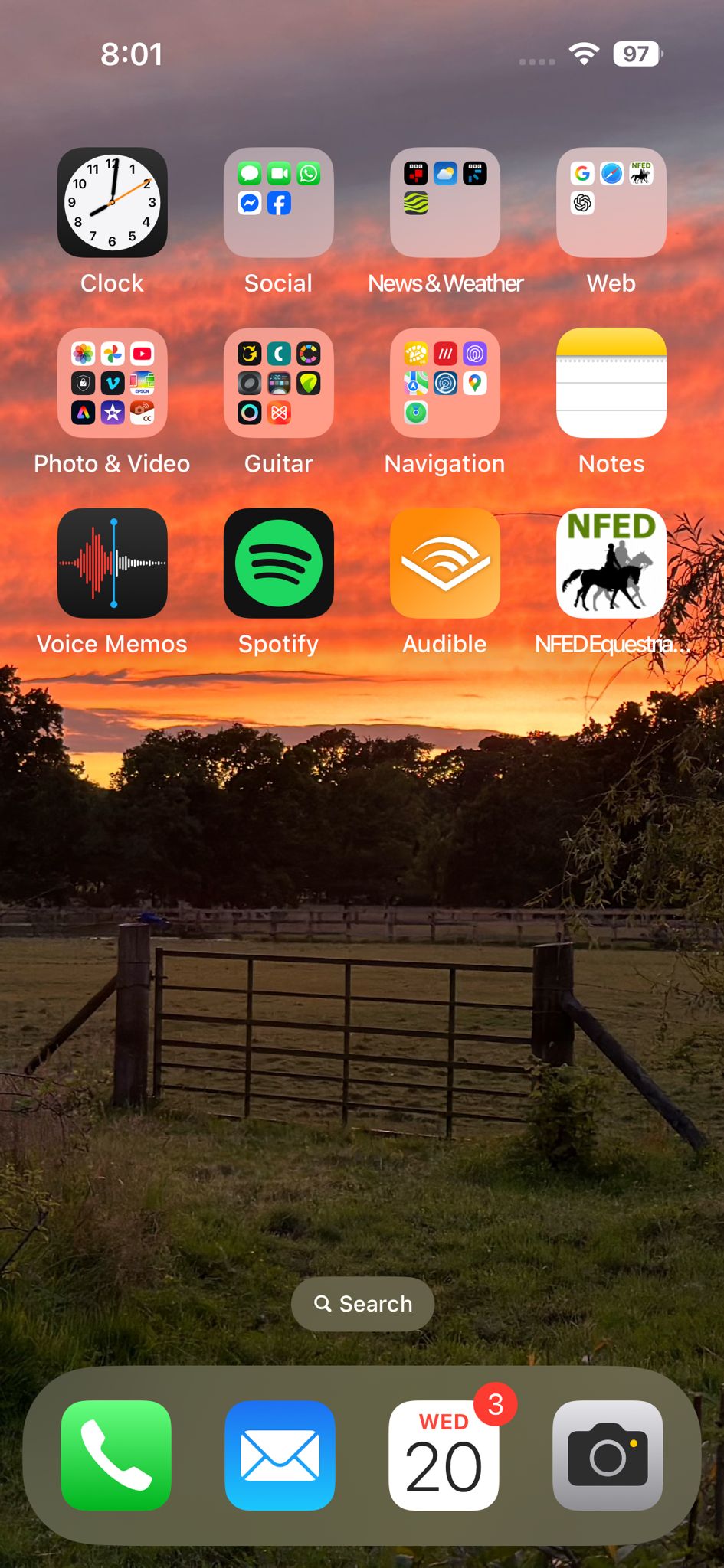
If you regularly visit the NFED on a phone or tablet, don't forget to add a shortcut on your home screen. It will appear like an app & open with one tap.
Apple Devices
To save a shortcut to a website on your iPhone's home screen, open www.nfed.co.uk in Safari, tap the Share button, then select "Add to Home Screen". You can then customize the shortcut's name and icon before adding it to your home screen.
Android Devices
To create a website shortcut on your Android phone's home screen, open www.nfed.co.uk in Chrome, tap the three dots (More options), select "Add to Home screen," and then tap "Add". A website shortcut will be added to your home screen for quick access.